Thursday, 31 March 2011
Evaluation: In what way does your media product use, develop or challenge forms and conventions of real media products?
Throughout my ananlysis of existing music videos I noticed some generic features in my chosen genre of music. One of them being close up shots up of the artists face and another being shots of the artists in different places. Therefore we used lot of these shots in our final music video as these shots seemed to be a popular choice for this type of genre of music.





Looking at both my music video analysis, existing music videos and Goodwins theory I saw that music videos tend to have lots of close up shots of the artists face which helps establish a reccuring motif. We looked at the existing 'Just the way you are' music video and took some ideas from that such as the use of a tape in order to recreate our own version but also challenged the current music video by trying out different shots. For example we shot some of the video outside unlike the real video where it is all inside.
Another generic feature that we used in our music video was that the visuals tended to narrate or amplify the lyrics. We represented the lyrics in the music by showing the artists love towards the female character as this is what the song lyrics are about. We amplified the lyrics when it came to lines such as 'her eyes, her eyes make the stars look like they're not shining' by extreme close up shots of the female characters eyes.

Wednesday, 30 March 2011
Evaluation: What have you learnt from your audience feedback?
Throughout the whole process of creating three different media products I have been getting target audience feedback in order to help me produce high quality, professional work but most of all appeal to the chosen audience. I also collected target audience feedback on my final products. Collecting this information has been helpful to insure my products are of a high standard and are generic to the music.

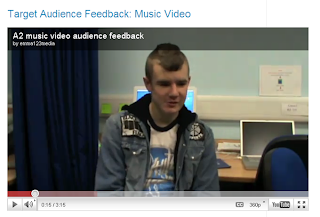
When I collected target audience feedback for my digipack, advert and animatic I asked my target audience what they liked about them and what they would change. This meant I could keep some aspects the same but change the aspects that the audience weren't keen on. With my suitable target audiences responses in mind it helped me realise that I needed to interlink my project into one with some connections. Such as connoting pop genre music with the stars shown in the DigiPack aswell as the advert, this also interlinks with the font used. The bubbly emotion font dennotes the pop genre style of music. The target audience feedback, proved to my partner and I that we used the right style of colour and theme to fit in with the final music video.
I used questionnaires to gain my target audience feedback as they were quick to fill in so could get a variety of responses quickly and effectively. However sometime I did find that some of the answers were to brief and short and didnt explain exactly what they would have wanted to see and therefore we couldnt change to much. Therefore for our music video responses we decided to record peoples short interviews which meant that we could get more detail out of people but also means that we didnt get around to asking many people.

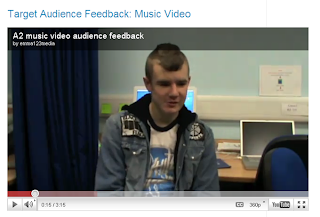
Evaluation: How did you use media technologies in the construction and research, planning and evaluation stages?
Research: I looked at and deconstructed existing similar products such as I'm Yours by Jason Mraz and also asked my target audience for feedback on my draft products. I looked on Youtube and watched a few videos from the same genre to see what kind of things I should add to my final music video. For the music magazine I looked through magazines such as Hello and OK to see what type of advertising was suitable for my target audience as these are the sort of magazines they said they like to read. For my digipack research I scanned existing digipacks onto the computer and evaluated them on Blogger.
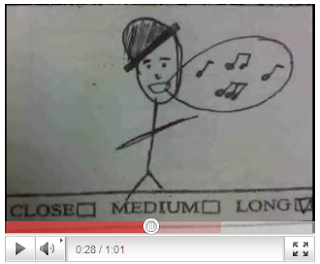
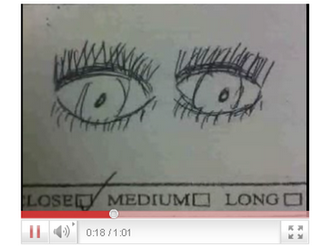
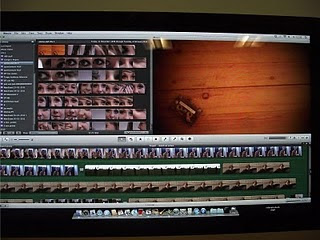


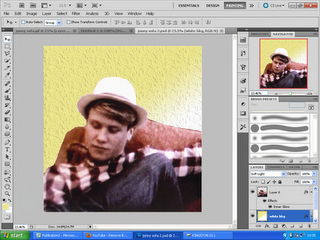
I only used very basic technology in my research as it was much easier to write quick notes and drafts of products on paper and scan them on. I used programmes such as Microsoft to write up these notes and then copied them onto Blogger. This concept is very similar to what large media companies do in order to get as many ideas as possible in a short time. It meant that I could gain research and feedback in order to create a product that would please my target audience.
Planning: I created an animatic as a draft of our music video to show to our target audience for feedback using Imovie on the Apple Macs. I did this by drawing out ideas on a story board sheet, took photos of them using my digital camera and then uploaded them to Imovie. I then added back ground music in to show people what our idea for our final product is.
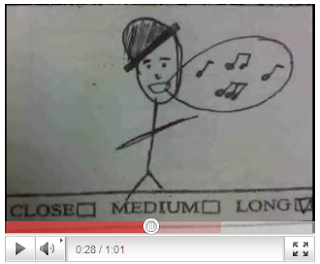
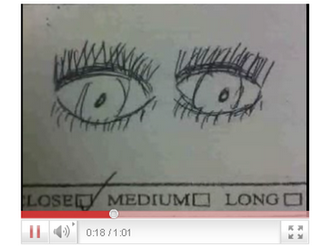
Construction: I used a panasonic camera and tripod when I filmed my music video which was provided the media department at school. Although the technology at school isnt as high-tech as professional media institues use it allowed us to film our work quick as I found the cameras very easy to use and upload the footage to the Imac.
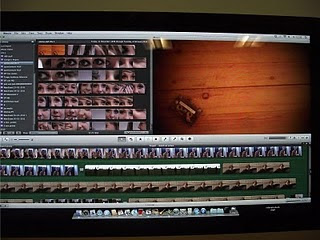
When I edited the clips I used a programme called 'Imovie' which I found relitavely easy to use as I used the old 'Imove' in my AS coursework. The new Imove has a lot more of a variety of effects and transitions to use compared to the old one which made the overall product look much more professional. Using a more advanced technology meant that I could make the film flow a lot more as well. Above is a picture of what Imovie looks like when the film is in the editing stage.
Imovie allowed us to change the speed of the clips which helped to get a romantic feel across at some stages of the song. For example we wanted to create a romantic feeling at the end of the film where Jonny and Emma walk off and therefore used this tool to slow down the speed of the shot. As you can see where it says 'video effect' we could change the colour scheme of each shot which helped us to get a variety of different colours and views across to the audience which made it overall look more interesting and would hopefully keep the target audience interested through the whole song. This also meant that the music video linked in with both the digipack and the advert as they're both black and white themed.

We were able to take the sound away from the clips using the inspector tool so that we had no unwanted background noise in any of the clips which could have ruined the whole video.

Another thing that we could do was changed the brightness and contrast of clips. This meant that we could make the clips around the same brightness to get more of a flowing effect. It also meant that we could brighten up any dull shots that we filmed. For example we could brighten the shots up that we filmed in the basement.
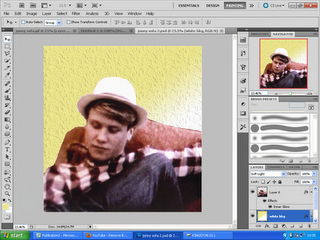
To create a professional look on our digipack we used a programme called 'Photoshop' to edit the images we used. Although we found this quite hard to use as none of us had used it before hand and there were a lot of tools that you could play with. Therefore we only created on one the panels using it and used other programmes such as paint and microsoft word to make the rest of them.
Evaluation: For our evaluation we used the same camera and tripod to film our target audience responses to out music video. We also used screen shots of our music video from the Apple IMac and shots from the editing process to make our evaluations more multimedia and interesting. It also helped to illustrate exactly what we were talking about show a wider response to the questions.
Target Audience Feedback: Music Video
http://www.youtube.com/watch?v=L7XdzTKfeww&feature=player_embedded
Final digipack
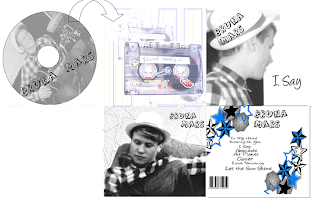
Once we produced our Digi Pack it was clarified that we couldnt use a dick as one of the four panels the digpack and therefore made a small change and produced an inside. I used a still image from the final music video and turned it black and white so that it fit in well with the rest of the digipack theme. In order to edit our product we used a programme called Photoshop to get a proffesional looking finish. In the digipacks that I had already ananlysed or looked at I found that the majority of the inside cover in the digipack was a photo of the artist and therefore decided that it would be a good idea to do this in our final product too. Overall adding this final panel made the whole digipack fit together much better and also fit with the genre of music of this song.
Subscribe to:
Comments (Atom)















